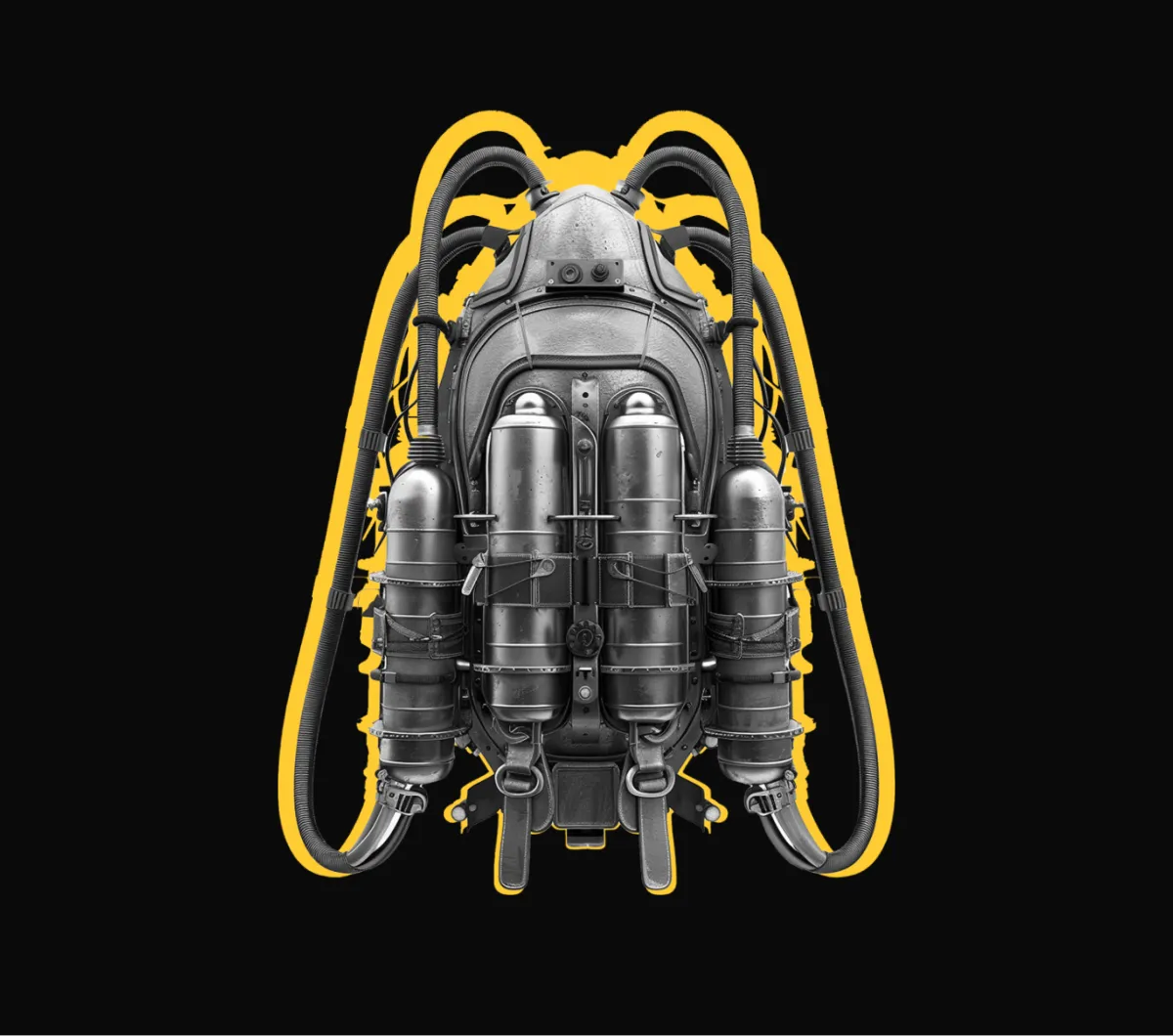WHAT IS TRADITIONAL ANDROID UI DEVELOPMENT?
Before Jetpack Compose, Android developers built UIs using XML layouts. These XML files defined the appearance of the app’s interface—text, buttons, images, etc. But every UI component had to be manually linked to the app’s logic in Kotlin or Java code. This approach often led to complex, repetitive code, especially for apps with dynamic or interactive interfaces.
Updating the UI based on user actions or data changes required manual adjustments, which increased the risk of errors and made the development process slower and less efficient.
WHY DO YOU NEED A NEW APPROACH?
As Android apps became more complex, managing UI updates through XML and manual view binding became cumbersome. Developers needed a more flexible and efficient way to build interfaces—one that reduced repetitive code and allowed for better state management.
Jetpack Compose was introduced to address these challenges. It’s designed to make UI creation faster and more intuitive, while also reducing the likelihood of errors during development. Instead of focusing on how the UI should change, developers can focus on what the UI should look like at any given state.
JETPACK COMPOSE VS TRADITIONAL XML LAYOUTS
Jetpack Compose uses a declarative approach, which is a key difference from traditional Android UI development. With XML, developers had to specify every step to update or change the UI. In contrast, Jetpack Compose allows you to describe the desired UI, and the framework takes care of rendering the UI based on the current state of the app.
For example, if the data changes, Compose automatically updates the UI components that depend on that data. This eliminates the need for manual UI updates and reduces the amount of code you need to write.
WHAT IS JETPACK COMPOSE?
Jetpack Compose is a UI toolkit that lets you build native Android interfaces using Kotlin. It takes a declarative approach to UI development, meaning you define what the UI should look like, and Compose figures out how to build it.
The key idea is that your UI is a function of your app’s state. If the state changes (such as new data coming in), Jetpack Compose will automatically update the UI to reflect those changes without requiring manual updates to each view.
WHY DO YOU NEED JETPACK COMPOSE?
- Simplified UI Development
Jetpack Compose drastically simplifies the process of building complex UIs. By removing the need for XML and manual view binding, it reduces the amount of boilerplate code developers have to write. This allows you to focus more on designing the actual experience rather than managing the technical aspects of UI rendering. - Improved Flexibility and Modularity
Compose allows for highly modular UI development. You can break your UI into small, reusable components called composables. These can be easily combined and nested, making it easier to build scalable and maintainable applications. - Automatic UI Updates
One of the biggest advantages of Jetpack Compose is its ability to automatically update the UI when the app’s state changes. Developers no longer need to write code to update individual views manually—Compose handles it for you, reducing the chance for bugs and improving performance.
COMPOSABLES: THE BUILDING BLOCKS OF JETPACK COMPOSE
At the heart of Jetpack Compose are composables, which are small, reusable functions that define your UI components. Each composable can represent a part of your app’s interface, such as a button, text field, or even an entire screen.
The modularity of composables allows you to reuse and nest them, leading to cleaner, more organized code. This approach also makes it easier to manage and update UI components across different screens or app states.
INTEGRATION WITH KOTLIN
Jetpack Compose is written entirely in Kotlin, which makes it a natural fit for modern Android development. Kotlin’s features, such as coroutines and higher-order functions, can be directly used in your UI code, enabling a more expressive and powerful way to manage interactions, animations, and data handling within the UI.
By using Kotlin, developers benefit from a more concise syntax, better error handling, and the ability to use advanced language features that would be cumbersome in XML-based layouts.
IN A NUTSHELL
Jetpack Compose represents a shift in Android UI development, offering a declarative and more efficient way to build interfaces. It eliminates the need for XML layouts, reduces repetitive code, and improves how the UI responds to changes in app state.
With its reusable composables, tight integration with Kotlin, and automatic UI updates, Jetpack Compose makes Android development faster and more flexible. For developers looking to create modern, scalable apps, it’s quickly becoming the go-to toolkit for building UIs.