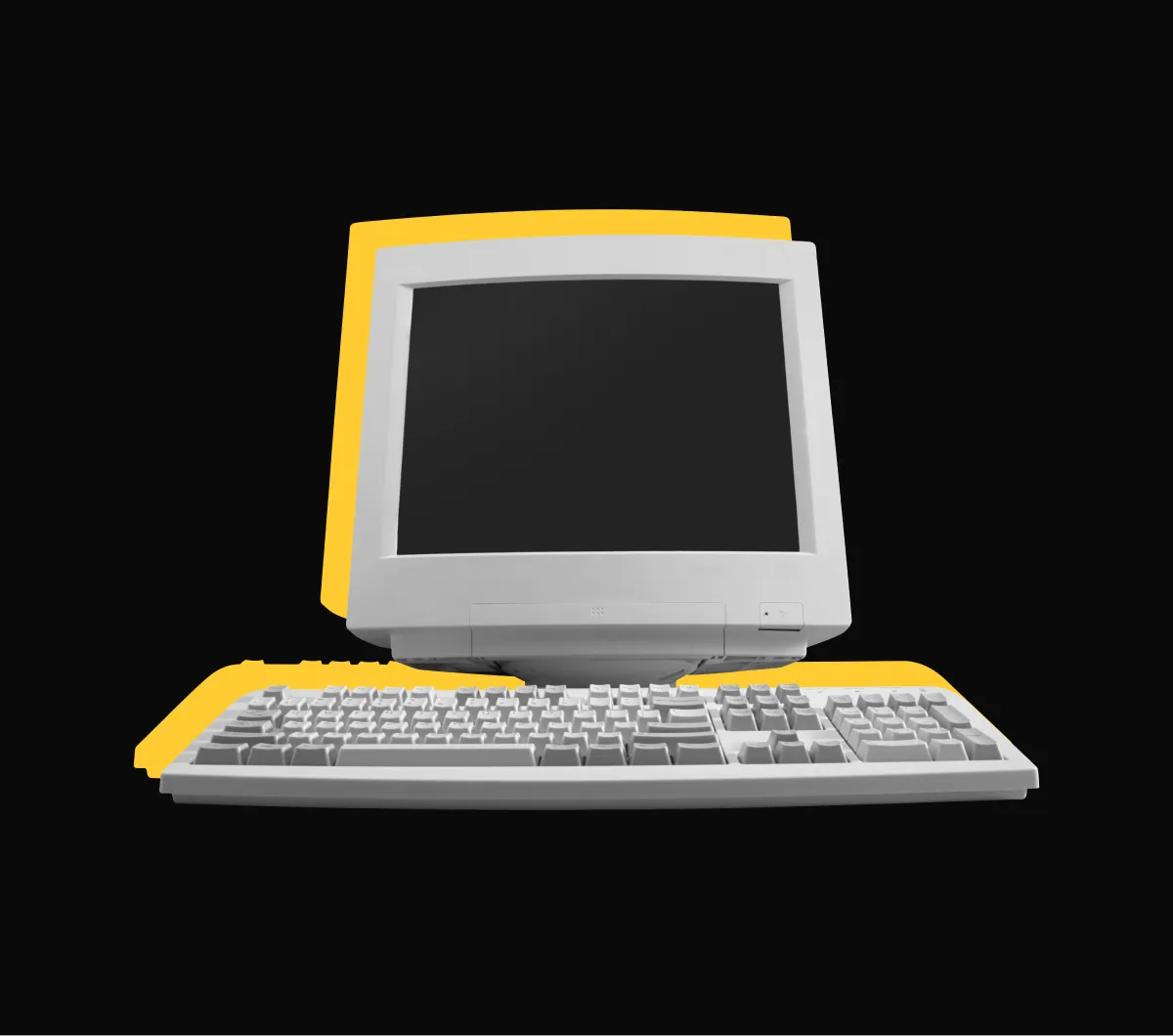WHAT’S THE DIFFERENCE BETWEEN UI AND UX?
To put it simply, UI (User Interface) focuses on aesthetic aspects of user’s interaction with a product, while UX (User Experience) is about the experience that a consumer gets using a product or service. UI is about typography, colors, menu bars, and other visual elements, while UX is about the user stories and user journey.
WHAT IS USER EXPERIENCE (UX) DESIGN?
This term appeared in the late 1990s, when Don Norman, a cognitive scientist and co-founder of the Nielsen Norman Group Design Consultancy, introduced the “human-first design” concept to the market. He looked at consumers behavior, spotting people’s needs and expectations from the company or a service, and made it the very essence of a product design.
WHAT IS A UX DESIGNER JOB?
- Competitor analysis
- Product structure and strategy
- Content development
- Wireframing and prototyping
- Testing and iteration
- Development planning
- Execution and analytics
- Coordination with UI designers
- Analysis and iteration
Quite a mouthful, isn’t it? So, as far as we see, this trendy term hides a multifaceted professional – a mix of marketer, designer and a project manager.
To be fully fair, the job of the UX designer to a great extent is defined by the type of company and sort of projects he or she is dealing with. But the very essence remains quite the same – making company business goals meet user stories, facilitating their conjunction, testing and refining all the processes and leaving both parties satisfied.
UX DESIGN STAGES:
- Defining user behaviors aimed at satisfying their various needs. Reflecting this knowledge in user stories, scenarios and storyboarding.
- Keeping in mind the main laws of Human Computer Interaction (HCI) while designing the product architecture.
- Working on a roadmap for future designing of products ‘look and feel’ predicting its implementation both in a desktop and mobile environment.
USER STORIES IN UX
A successful product or a service can (and should) reflect multiple user stories. Let’s take an online course as an example. Among professors’ needs are the ability to upload their talking videos, receive homework and give feedback. Students want videos to start exactly where they have been stopped plus some convenient ways to share lessons with their colleagues and friends.
UX design is aimed at revealing users’ needs and goals, picturing user stories and designing the corresponding features to make all the customers satisfied.
THREE LAWS OF UX
There are actually tons of them. But these are quite famous and we should start somewhere, right?
- Hick’s Law: “minimize choices to ease cognitive pressure and push decision-making”;
- Fitt’s Law: “manage interactions with the help of sizing and proper arranging of interface elements”;
- Miller’s Law, “break down complex tasks into smaller ones. Your user will thank you.”
WHAT IS USER INTERFACE (UI) DESIGN?
UI design is an aesthetic journey from dry wireframes to an engaging and visually pleasing user interface. Among its main goals we can definitely mention a product’s usability and an emotional user-product connection.
So UX is actually a mixture of various user interfaces (UI), ideally combined into a seamless product or service.
Another way to distinguish UI from UX is its tangible design nature. UI is focused on the colors, typography, and images connecting user to a product or a brand.
WHAT IS A UI DESIGNER JOB?
- Customer analysis
- Design research
- Branding and graphic development
- User guides and storylines
- UI prototyping
- Interactivity and animation
- Adaptation to all device screen sizes
- Implementation with developer
In the end of the day, the UI designer’s crucial role is to bring any digital interface alive and make user trust a product. It is safe to say though, that branding is not the UI designer job, but incorporating brand’s essence to the product certainly is.
Another thing to add is that at “implementation with developer” stage, things are becoming a bit more blurred now, as “web designer” profession appeared (basically a UI designer with coding skills). While UX has no coding requirements, UI is a role that, as industry evolves, will most likely imply interactive scripting as well.
UI DESIGN STAGES:
- Building an interface inventories archive, collecting all the elements of the user interface together;
- Creating a pattern library to make your design self-sufficient, cost-effective and consistent;
- Enabling the proper use of animation to create meaningful and satisfactory user-product interactions.
To conclude, we should mention that the field of UX spreads far beyond the two roles of UI and UX designers. It consists of UX researchers, UX writers, Interaction designers, Product designers and even Content strategists to oversee and support the project on every spin of its lifecycle.