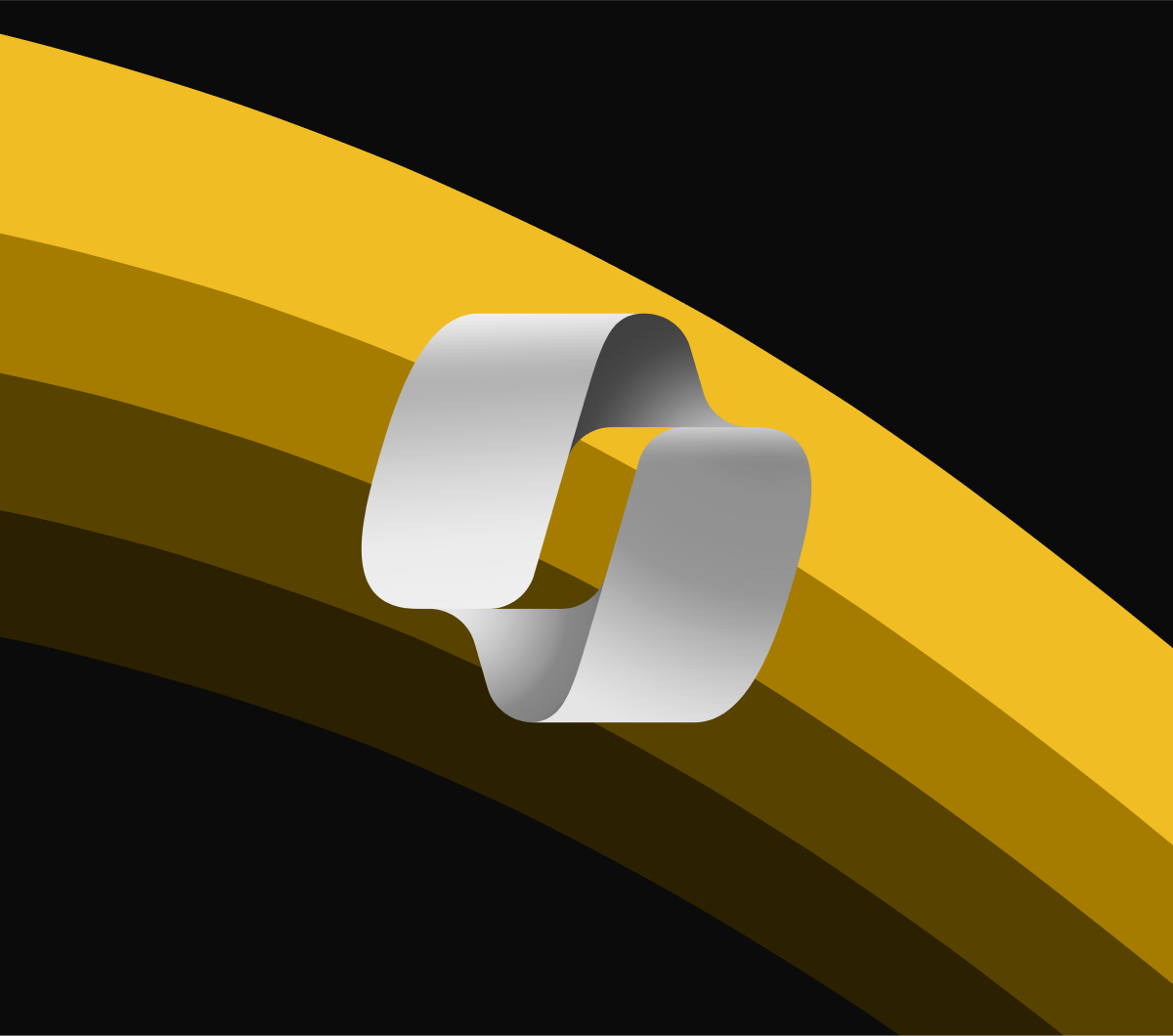WHAT IS MICROSOFT CO-PILOT?
Imagine having a highly efficient assistant built into the software you use daily—one that understands your workflow, automates routine tasks, and provides intelligent suggestions. That’s what Microsoft Co-Pilot does. It’s an AI-powered tool designed to work alongside users, streamlining processes in Microsoft applications like Word, Excel, PowerPoint, and Teams.
Unlike other AI tools that require learning new platforms or interfaces, Co-Pilot fits right into your existing software. Its purpose is simple: help you accomplish more, faster, without the need to switch between different tools or applications.
WHY WAS CO-PILOT CREATED?
The creation of Microsoft Co-Pilot addresses the increasing demand for productivity in a world where workloads are constantly growing. Employees are spending significant amounts of time on repetitive tasks such as summarizing documents, creating presentations, or extracting data insights.
Co-Pilot was designed to help users eliminate these bottlenecks. By automating tasks and providing advanced AI-driven suggestions, it frees up time for more strategic work. Whether you’re drafting a document or analyzing data, Co-Pilot acts as an intuitive partner in your daily routine.
WHAT CAN CO-PILOT DO?
Microsoft Co-Pilot has a wide range of capabilities depending on the application it’s integrated with:
- In Word: It can draft, edit, and summarize documents. Co-Pilot analyzes your writing and makes suggestions, improving both clarity and tone.
- In Excel: Co-Pilot can analyze data, automate calculations, and offer insights by creating charts or identifying trends. It helps users make sense of complex data sets in less time.
- In PowerPoint: It assists in designing presentations by suggesting layouts, creating slides, and summarizing key points from documents or data.
- In Teams: Co-Pilot summarizes meetings, highlights action items, and tracks key discussions, ensuring that team communication stays organized and productive.
HOW DOES CO-PILOT WORK?
At its core, Co-Pilot uses advanced AI models, including natural language processing, to understand context and user intent. This allows it to perform tasks more effectively than traditional assistants. For example, in Excel, Co-Pilot doesn’t just calculate numbers; it interprets data and provides insights that would typically require extensive manual effort.
This deep understanding of context means Co-Pilot can proactively suggest solutions, automate processes, and learn from user behavior, becoming more accurate over time.
CO-PILOT VS TRADITIONAL AUTOMATION TOOLS
While traditional automation tools rely heavily on user commands and pre-set functions, Co-Pilot is different. It understands natural language and works alongside the user, allowing for dynamic interaction. You can simply ask Co-Pilot to perform a task, and it will complete it, whether it’s summarizing a meeting or organizing complex data.
Moreover, Co-Pilot is not limited to performing basic tasks; it helps users make strategic decisions by offering smart suggestions. It’s like having a highly trained assistant that doesn’t just follow instructions but also anticipates your needs.
WHY DO YOU NEED CO-PILOT?
1. Save Time on Repetitive Tasks
One of the biggest advantages of Co-Pilot is its ability to take over mundane tasks, such as formatting documents or creating data reports. This allows users to focus on more critical, high-impact activities.
2. Reduce Errors
With Co-Pilot automating processes and providing smart suggestions, the chances of human error are reduced significantly. This is particularly useful when dealing with large datasets or complex projects.
3. Boost Collaboration
Co-Pilot enhances team collaboration by summarizing conversations in Teams, tracking action items, and ensuring that everyone is on the same page without needing to sift through long meeting notes or email threads.
CO-PILOT IN A NUTSHELL
Microsoft Co-Pilot is an AI tool designed to help users work more efficiently within the Microsoft ecosystem. By integrating into applications you already use, it takes the strain out of repetitive tasks, reduces errors, and allows for smarter collaboration.
Whether you’re drafting a report, analyzing data, or managing a team project, Co-Pilot is the future of AI-driven productivity—enabling users to focus on what matters most while leaving the heavy lifting to the AI assistant.